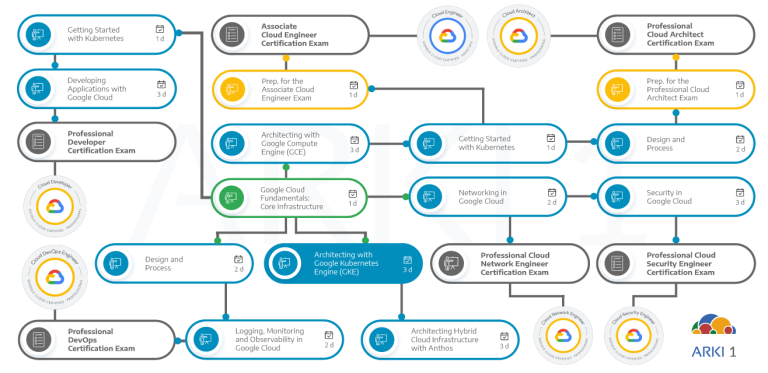Objetivos
Neste curso, os participantes aprenderão as seguintes habilidades:
Criar e gerenciar cargas de trabalho no Google Kubernetes Engine.
Explicar como funciona o networking de pods no Google Kubernetes Engine.
Definir e trabalhar com diferentes abstrações de armazenamento no Kubernetes.
Descrever e gerenciar autenticação, autorização e segurança no Google Kubernetes Engine.
Monitorar aplicações em execução no Google Kubernetes Engine.
Explorar as opções de serviços de armazenamento gerenciados do Google Cloud.
Configurar pipelines de CI/CD para o Google Kubernetes Engine.
Público-Alvo
- Arquitetos de Nuvem, administradores e pessoal de SysOps/DevOps.
- Indivíduos que utilizam o Google Cloud para criar novas soluções ou integrar sistemas existentes, ambientes de aplicação e infraestrutura com o Google Cloud.
Pré-requisitos
- Conclusão do Google Cloud Fundamentals: Core Infrastructure ou experiência equivalente.
- Proficiência básica das ferramentas de linha de comando e de ambientes de sistema operacional Linux.
- Experiência em operações de sistemas, incluindo implantação e gerenciamento de aplicativos, no local ou em um ambiente de nuvem pública.
Duração
Investimento
Resumo do curso
- Introduce the course goals and preview each section of the course.
- Define, configure, inspect, manage, and update Deployments.
- Define what Jobs and CronJobs are in GKE, and explore relevant use cases. Create
and run Jobs. - Explain how to scale clusters manually and automatically.
- Configure node and pod affinity.
Explore Kubernetes networking, including Pod and cluster networking.
Create services to expose to applications running within Pods.
Configure load balancers to expose services to external clients. Explore container-
native load balancing in GKE.Configure Google Kubernetes Engine networking.
• Define and work with Kubernetes storage abstractions.
• Run and maintain sets of pods using StatefulSets.
• Use ConfigMaps to decouple configuration from Pods.
• Manage and store sensitive access and authentication data.
• Configure persistent storage for Google Kubernetes Engine.
• Authentication and authorization
• Kubernetes role-based access control
• Workload Identity
• Kubernetes control plane security
• Pod security
• Identify the tools included in the Google Cloud Observability .
• Configure the Google Cloud operations suite to monitor and manage the
availability and performance.
• Inspect logs using the kubectl command.
• Inspect Kubernetes logs using Google Cloud Observability.
• Configure GKE-native Monitoring and Logging.
• Contrast managed storage services with self-managed storage.
• Identify use cases for Cloud Storage for Kubernetes applications.
• Compare the range of Google Cloud managed database services.
• Explore Cloud SQL Auth Proxy and how it connects to Cloud SQL from within GKE.
• Use Cloud SQL with Google Kubernetes Engine.
• Define continuous integration and continuous delivery and identify why it
is important.
• Examine CI/CD pipelines and how they can optimize app releases.
• Explore first-party and third-party CI/CD tools supported by Google Cloud.
• Explore Google’s best practices for a GKE CI/CD pipeline.
Review the main objectives from each section of the course.