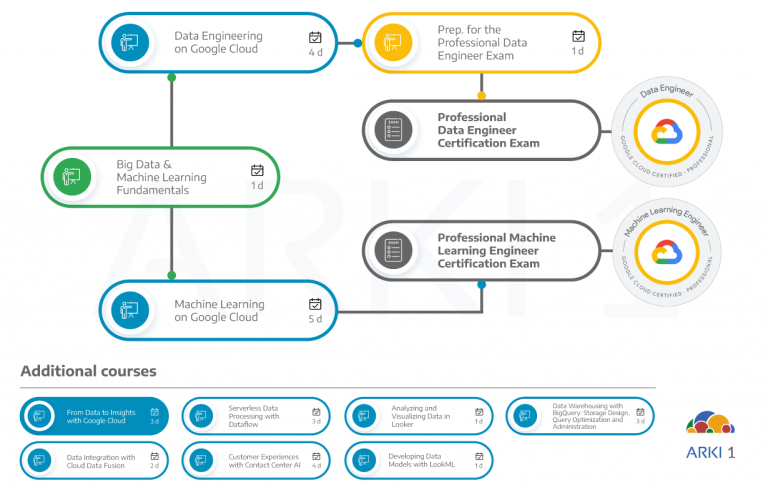Este treinamento de três dias ensina aos participantes do curso como obter insights por meio da análise e visualização de dados usando o Google Cloud Platform. O curso apresenta cenários interativos e laboratórios práticos, onde os participantes exploram, exploram, carregam, visualizam e extraem informações de diversos conjuntos de dados do Google BigQuery. O curso também abrange carregamento de dados, consultas, modelagem de esquemas, otimização de desempenho, preços de consultas e visualização de dados.
Público-Alvo
Esta aula destina-se ao seguinte público:
- Data Analysts,
- Business Analysts,
- Business Intelligence professionals,
- Cloud Data Engineers who will be partnering with Data Analysts to build scalable data solutions on GCP.
Pré-requisitos
Para aproveitar ao máximo este curso, os participantes precisam atender aos seguintes critérios:
- Proficiência básica em linguagem de consulta comum, como SQL.
Duração
3 dias
Investimento
Consulte o valor atualizado e próximas datas para turmas abertas em nossa página de inscrições. Caso tenha interesse em uma turma fechada para sua empresa, entre em contato conosco.
O curso inclui apresentações, demonstrações e laboratórios práticos.
- Highlight Analytics Challenges Faced by Data Analysts
- Compare Big Data On-Premises vs on the Cloud
- Learn from Real-World Use Cases of Companies Transformed through Analytics on the Cloud
- Navigate Google Cloud Platform Project Basics
- Walkthrough Data Analyst Tasks, Challenges, and Introduce Google Cloud Platform Data Tools
- Demo: Analyze 10 Billion Records with Google BigQuery
- Explore 9 Fundamental Google BigQuery Features
- Compare GCP Tools for Analysts, Data Scientists, and Data Engineers
- Lab: BigQuery Basics
- Compare Common Data Exploration Techniques
- Learn How to Code High Quality Standard SQL
- Explore Google BigQuery Public Datasets
- Visualization Preview: Google Data Studio
- Lab: Explore your Ecommerce Dataset with SQL in Google BigQuery
- Examine the 5 Principles of Dataset Integrity
- Characterize Dataset Shape and Skew
- Clean and Transform Data using SQL
- Clean and Transform Data using a new UI: Introducing Cloud Dataprep
- Lab: Creating a Data Transformation Pipeline with Cloud Dataprep
- Overview of Data Visualization Principles
- Exploratory vs Explanatory Analysis Approaches
- Demo: Google Data Studio UI
- Connect Google Data Studio to Google BigQuery
- Lab: How to Build a BI Dashboard Using Google Data Studio and BigQuery
- Compare Permanent vs Temporary Tables
- Save and Export Query Results
- Performance Preview: Query Cache
- Lab: Ingesting New Datasets into BigQuery
- Merge Historical Data Tables with UNION
- Introduce Table Wildcards for Easy Merges
- Review Data Schemas: Linking Data Across Multiple Tables
- Walkthrough JOIN Examples and Pitfalls
- Lab: Troubleshooting and Solving Data Join Pitfalls
- Review SQL Case Statements
- Introduce Analytical Window Functions
- Safeguard Data with One-Way Field Encryption
- Discuss Effective Sub-query and CTE design
- Compare SQL and Javascript UDFs
- Lab: Creating Date-Partitioned Tables in BigQuery
- Compare Google BigQuery vs Traditional RDBMS Data Architecture
- Normalization vs Denormalization: Performance Tradeoffs
- Schema Review: The Good, The Bad, and The Ugly
- Arrays and Nested Data in Google BigQuery
- Lab: Querying Nested and Repeated Data
- Lab: Schema Design for Performance: Arrays and Structs in BigQuery
- Walkthrough of a BigQuery Job
- Calculate BigQuery Pricing: Storage, Querying, and Streaming Costs
- Optimize Queries for Cost
- Data Security Best Practices
- Controlling Access with Authorized Views
- Intro to ML
- Feature Selection
- Model Types
- Machine Learning in BigQuery
- Lab: Predict Visitor Purchases with a Classification Model with BigQuery ML
- Structured vs Unstructured ML
- Prebuilt ML models
- Lab: Extract, Analyze, and Translate Text from Images with the Cloud ML APIs
- Lab: Training with Pre-built ML Models using Cloud Vision API and AutoML
- Summary and course wrap-up