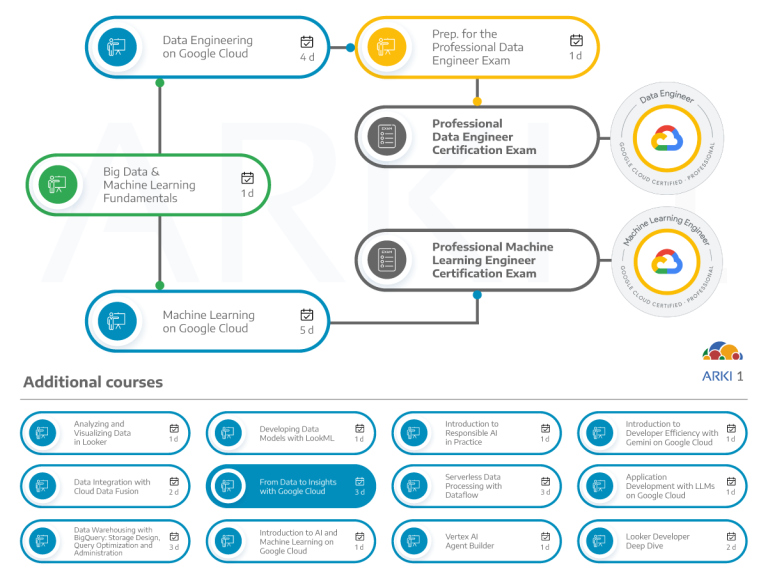Explora maneras de obtener información a partir de datos a gran escala utilizando BigQuery, el almacén de datos en la nube sin servidor, altamente escalable y rentable de Google Cloud. Este curso utiliza conferencias, demostraciones y laboratorios prácticos para enseñarte los fundamentos de BigQuery, incluyendo cómo crear un pipeline de transformación de datos, construir un tablero de BI, ingerir nuevos conjuntos de datos y diseñar esquemas a gran escala.
Objetivos
En este curso, los participantes aprenderán las siguientes habilidades:
- Obtener información a partir de datos utilizando las herramientas de análisis y visualización de Google Cloud.
- Cargar, limpiar y transformar datos a gran escala con Dataprep.
- Explorar y visualizar datos usando Looker Studio.
- Solucionar problemas, optimizar y escribir consultas de alto rendimiento.
- Practicar con APIs de ML preconstruidas para la comprensión de imágenes y texto.
- Entrenar modelos de clasificación y pronóstico de ML usando SQL con BigQuery ML.
Público
Esta clase está dirigida a la siguiente audiencia:
- Analistas de datos, analistas de negocios, profesionales de inteligencia empresarial.
- Ingenieros de datos en la nube que trabajarán con analistas de datos para construir soluciones de datos escalables en Google Cloud.
Prerrequisitos
Para aprovechar al máximo este curso, los participantes deben cumplir con los siguientes criterios:
- Haber completado Google Cloud Fundamentals: Core Infrastructure o tener experiencia equivalente.
- Competencia básica con herramientas de línea de comandos y entornos de sistemas operativos Linux.
- Competencia básica con ANSI SQL.
Duración
Inversión
El curso incluye presentaciones, demostraciones y laboratorios prácticos.
- Compare data infrastructure on-premises versus on Google Cloud.
- Identify data analyst tasks and challenges, and introduce Google Cloud data tools.
- Explore nine fundamental BigQuery features.
- Compare the differences in roles and toolsets between data analysts, data scientists, and data engineers.
- Access the BigQuery web UI and explore a public dataset with basic SQL.
- Compare common data exploration techniques.
- Identify the key components of a basic SQL SELECT statement and common pitfalls.
- Discuss the basics of SQL functions and how they create calculated fields with input parameters.
- Explore BigQuery public datasets.
- Troubleshoot dataset quality issues by analyzing duplicate records with SQL in the BigQuery Web UI.
- Characterize different dataset shapes and potential skew.
- Clean and transform data using SQL.
- Clean and transform data using Dataprep.
- Compare data visualizations and make recommendations for improvement.
- Create dashboards and visualizations with Looker Studio.
- Differentiate between permanent and temporary data tables.
- Identify what types and formats of data BigQuery can ingest.
- Differentiate between native BigQuery table storage and external data source connections.
- Load new data into BigQuery.
- Explain when to use UNIONs and when to use JOINs.
- Identify the key pitfalls when joining and merging datasets.
- Differentiate between join types visually.
- Explain how union wildcards work and when to use them.
- Write SQL JOINs and UNIONs against a dataset in the BigQuery web UI.
- Identify the available statistical approximation functions and userdefined functions.
- Apply large-scale record estimation with approximate aggregation functions.
- Deconstruct an analytical window query and explain when to use RANK() and PARTITION.
- Explain when to use Common Table Expressions (WITH) to break apart complex queries.
- Differentiate between BigQuery and traditional data architecture.
- Work with ARRAYs and STRUCTs as part of nested fields in data schemas.
- Identify BigQuery performance pitfalls.
- Discuss the Query Explanation map and how to interpret MAX and AVG processing times per stage.
- Describe how to analyze and troubleshoot broken queries
- Review data access roles within Google Cloud and BigQuery.
- Highlight key data access pitfalls and how to avoid them.
- Explain how ML on structured data drives value.
- Describe how customer LTV can be predicted with an ML model.
- Choose the right model type for different structured data use cases.
- Create ML models with SQL.
- Discuss how ML is able to drive business value.
- Explain how ML on unstructured data works.
- Differentiate between pre-built ML models, custom models, and new models when considering an AI application strategy.