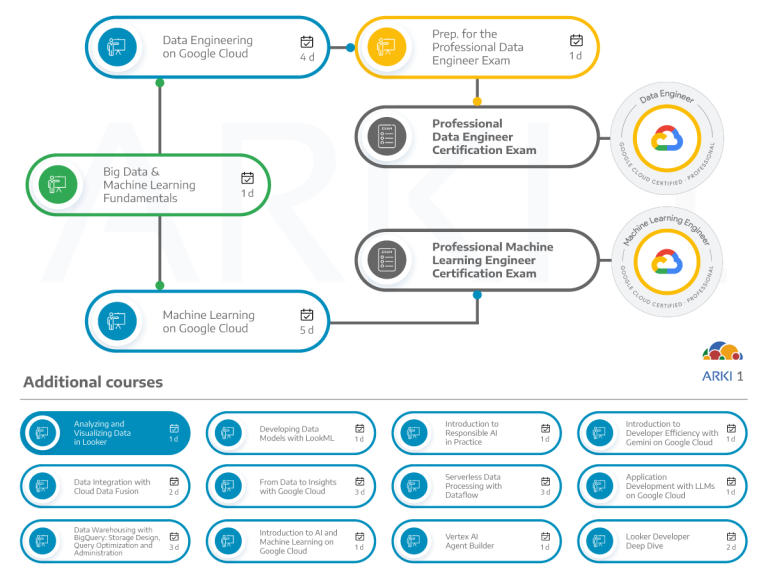In this course, you learn how to do the kind of data exploration and analysis in Looker that would formerly be done primarily by SQL developers or analysts. Upon completion of this course, you will be able to leverage Looker’s modern analytics platform to find and explore relevant content in your organization’s Looker instance, ask questions of your data, create new metrics as needed, and build and share visualizations and dashboards to facilitate data-driven decision making.
Objectives
Objectives
In this course, participants will learn the following skills:
- Define Looker and the capabilities it provides for working with data
- Explain the four core analytical concepts in Looker (dimensions, measures, filters, pivots)
- Use dimensions, measures, filters, and pivots to analyze and visualize data
- Create advanced metrics instantaneously with table calculations
- Create dashboards to combine and share visualizations
- Utilize folders and boards in Looker to organize content for navigability and discoverability
Audience
Audience
This course is intended for the following participants:
- Business users who need to draw insights from data.
- Data analysts who are responsible for data analysis and visualization within their organizations.
Duration
1 day
Investment
Check the next open public class in our enrollment page.
If you are interested in a private training class for your company, contact us.
Course outline
- Define Looker and the capabilities it provides for working with data
- Navigate the Looker user interface to access data and functionality
- Explain the four core analytical concepts in Looker (dimensions, measures, filters, pivots)
- Discuss dimensions to access data attributes
- Identify measures to aggregate data attributes
- Combine dimensions and measures for richer data analysis and visualization
- Filter dimensions and measures to analyze a subset of the data
- Use pivots to restructure and group data
- Explain how table calculations and offset functions are used to work with data in Looker
- List the types of table calculations and offset functions available in Looker
- Create new metrics instantaneously with table calculations and offset functions
- Explain how to create and deliver Looks and dashboards in Looker to share results with stakeholders
- Discuss how to create and share standalone visualization reports called Looks
- Discuss how to create and share dashboards to combine multiple visualizations for a business topic or domain
- Add new content to an existing dashboard
- Add filters to a Look or dashboard for flexible analysis of a subset of the data
- Discuss the delivery of data outside of Looker for access by other stakeholders or systems
- Discuss folders in Looker to organize content for navigability and discoverability
- Discuss the creating and sharing of boards to centralize content that lives in different folders in a Looker instance